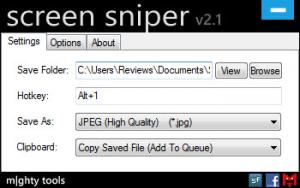Screen Sniper
2.1
Size: 537 KB
Downloads: 3195
Platform: Windows (All Versions)
There are situations in which you may need to capture your desktop and save it as an image file. For example, you want to show an error message to a software developer or just want to save some text displayed inside a program interface, so that you can read it later on. Unfortunately, the capturing tool included in Windows is really difficult to use and involves several steps in order to save the final screenshot.
Fortunately, there are certain applications which can help you quickly and easily capture your desktop and save it as a graphical file. One such application is Screen Sniper.
After the user installs this Windows application, he will notice an icon in the system tray, from where he can easily launch the main interface of Screen Sniper. In the interface, one can set the folder in which the screenshots will be saved, but also configure a shortcut key and also choose the graphical format in which the screenshot will be saved. What's more, the program can be configured to start together with Windows and to run an audio notification when a new screenshot is saved.
For capturing the screen, the user just needs to press the key combination which he set earlier. After that, he will find all the captured images in the configured folder. Optionally, Screen Sniper can be configured to save the screenshot in the Windows clipboard, for importing it in other applications.
Pros
It allows you to easily capture your desktop and save it as an image file, using a shortcut key. Besides that, the format of the captured file can be customized. Furthermore, the program can be configured to run together with Windows and also run audio notifications when a captured file is created.
Cons
There are no options for capturing only a specific area of the desktop. Screen Sniper allows you to easily capture your desktop and save it as an image file, using a simple key combination.
Screen Sniper
2.1
Download
Screen Sniper Awards

Screen Sniper Editor’s Review Rating
Screen Sniper has been reviewed by Jerome Johnston on 29 Jan 2013. Based on the user interface, features and complexity, Findmysoft has rated Screen Sniper 4 out of 5 stars, naming it Excellent